មាន API របស់ Native មួយនៅក្នុង Corona SDK ដែលអាចមើល Map បានដែរ។ វាប្រើសំរាប់ Render នឹងបន្ទាប់មកបង្ហាញ Object។ វាមិនអាចមើលឃើញនៅក្នុុងកុំព្យូទ័ររបស់អ្នកបានទេ។ សំរាប់ androids ត្រូូវធ្វើការ Config នៅក្នូង build.setting
settings =
{
android =
{
usesPermissions =
{
-- Required by the MapView to fetch its contents from the Google Maps servers.
"android.permission.INTERNET",
-- Optional permission used to display current location via the GPS.
"android.permission.ACCESS_FINE_LOCATION",
-- Optional permission used to display current location via WiFi or cellular service.
"android.permission.ACCESS_COARSE_LOCATION",
},
usesFeatures =
{
-- If you set permissions "ACCESS_FINE_LOCATION" and "ACCESS_COARSE_LOCATION" above,
-- then you may want to set up your app to not require location services as follows.
-- Otherwise, devices that do not have location sevices (such as a GPS) will be unable
-- to purchase this app in the app store.
{ name = "android.hardware.location", required = false },
{ name = "android.hardware.location.gps", required = false },
{ name = "android.hardware.location.network", required = false },
},
},
}
Syntax: native.newMapView( centerX, centerY, width, height )
centerX, centerY: (តំរូវការ) ចំនុចកណ្តាល់ របស់ X,Y របស់ Map
width, height: (តំរូវការ) ជា Width & Height របស់ Map
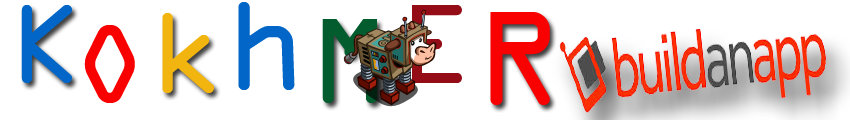
No comments:
Post a Comment