នេះជា Type Body របស់ Corona SDK
វាជា body objects ដែលមាន
interact ជាមួយនឹង physics world នៅក្នុង
Corona SDK វាភ្ជាប់ជាមួយនឹង display objects ហើយត្រូវបានបង្កើតដោយប្រើជាមួយនឹង physics.addBody()
Properties (inherit from object)
object.angularDamping
វាជាតំលៃនៃចំនួនលេខថាតើចំនួន
body’s
rotation ដែលត្រូវ damped។ default គឺសូន្យ វាគ្មានតំលៃតូចឬធំនោះទេ អាចដាក់លេខតាមបាន
សូមមើលកូដះ
--Create
a rectangle
local
myRect = display.newRect(0, 0, 100, 100)
--Add a
body to the rectangle
physics.addBody(myRect,
"kinematic", {isSensor = false})
--Set
the rectangle's angular damping
myRect.angularDamping
= 5
--
(Optional) assign a local variable to hold the angular damping value
local d
= myRect.angularDamping
object.angularVelocity
វាជាចំនួនលេខនៃតំលៃរបស់
angular
(rotational) velocity, ដែលគិតជាដឺក្រែក្នុងមួយវិនាទី។
អាចដាក់ចំនួនបានតាមចិត្ត
សូមមើលកូដះ
--Create
a rectangle
local
myRect = display.newRect(0, 0, 100, 100)
--Add a
body to the rectangle
physics.addBody(myRect,
"kinematic", {isSensor = false})
--Set
the rectangle's angular velocity
myRect.angularVelocity
= 50
--
(Optional) assign a local variable to hold the angular velocity value
local d
= myRect.angularVelocity
object.bodyType
វាជា
String
value សំរាប់ប្រភេទនៃ physical body ដែលត្រូវ
simulated។ តំលៃរបស់វាអាចមានះ
Dynamic: សំរាប់ body type មួយនេះត្រូវបាន fully
simulated។ វាអាចធ្វើចលនាបាននៅក្នុងកូដ
ប៉ុន្តែវាអាស្រ័យលើកំលាំងដូចជា gravity or reactionary collision forces។ ហើយវាក៏ជា default body type សំរាប់ physics
body នៅក្នុង Box2D។ សំរាប់ dynamic
bodies វាអាច collide ជាមួយនឹងគ្រប់ទាំង body
types
Static: វាមិនត្រូវបានធ្វើចលនានៅក្រោម simulation ហើយវាធ្វើដូចជា
បើសិនជាមាន infinite mass។ static bodies អាចធ្វើចលនាបានដោយសារអ្នកប្រើប្រាស់ ប៉ុន្តែវាមិនទទួលនៅ application
របស់ velocity នោះទេ។ សំរាប់ static
bodies collide ជាមួយនឹងតែ dynamic bodies ទេ
ដោយវាមិន collide ជាមួយនឹង static or kinematic
bodies នោះទេ
Kinemetric:វាធ្វើចលនានៅក្រោម simulation តាមរយះ velocity។ ហើយវាមិនមានការឆ្លើយតប់នឹងកំលាំង gravity ទេ។
វាអាចធ្វើចលនាបានតាមរយះអ្នកប្រើប្រាស់ ប៉ុន្តែទូទៅត្រូវបានធ្វើចលនាដោយការបញ្ចូលនៅ velocities។ សំរាប់ kinematic bodies វា collide តែជាមួយនឹង dynamics body ទេ
ចំណាំះ
មិនអាចប្តូរនៅប្រភេទ
physics
body type បានទេនៅពេលដែល collision event។
វាអាចបានលុះត្រាតែប្រើ slight (un-noteable) delay សូមមើលកូដះ
--
Collision
event
local
function delay()
-- Change the body's type to static
body.bodyType = "static"
end
timer.performWithDelay(
10, delay )
Example
--Create a rectangle
local
myRect = display.newRect( 0, 0, 100, 100 )
--Add a body to the
rectangle
physics.addBody(
myRect, { isSensor = false } )
--Set the body's type to
kinematic
myRect.bodyType
= "kinematic"
--
(Optional)
store the body's type in a local variable
local
currentType = myRect.bodyType
object.gravityScale
គេប្រើវាសំរាប់
adjust នៅ gravity នៅលើ single body, ex: បញ្ចូលវាទៅសូន្យដើម្បីធ្វើឪ្យវាអណ្តែត(no gravity)
តំលៃដើមគឺ 1.0 មានន័យថា normal gravity។ សូមចាំទុកថាះ បន្ថែម gravity វាអាច decrease
stability
សូមមើលកូដះ
local
physics = require( "physics" )
physics.start()
local
rect = display.newRect( 0, 0, 50, 50 )
physics.addBody(
rect, "dynamic" )
rect.gravityScale
= 0.2
object.isAwake
វាជា
Boolean សំរាប់ bodies ក្នុងការ awake state។ ដោយតំលៃដើម គ្រប់ទាំង bodies aumatically “go to sleep” នៅពេលគ្មានអ្វី interacts ជាមួយនឹងពួកវាសំរាប់ a
couple seconds ហើយបន្ទាប់មកពួកវាបានឈប់ simulated រហូតទាល់តែមាន collide ដែលធ្វើឪ្យពួកវា wake
up។ សំរាប់ property របស់វាអាចជា fetch
their current state or forcibly wake them up
សូមមើលកូដះ
--Create
a rectangle
local
myRect = display.newRect(0, 0, 100, 100)
--Add a
body to the rectangle
physics.addBody(myRect,
"kinematic", {isSensor = false})
--Set
the rectangle's awake state to true
myRect.isAwake
= true
--
(Optional) assign a local variable to hold the awake state
local
state = myBody.isAwake
object.isBodyActive
ប្រើសំរាប់បញ្ចូលឬទទួលនៅ
current
bodies ដើម្បី active state។ សំរាប់ inactive
bodies មិនត្រូវបានបំផ្លាញ់ទេ ប៉ុន្តែត្រូវបាន removed ចេញពី simulation & cease ក្នុងការ interact
ជាមួយនឹង other bodies៕
ចំណាំះ
មិនអាចប្តូរនៅ body’s
active state ក្នុងអំឡុងពេលដែល collision event ទេ។ តែអាចប្តូរនៅ body’s active state អំឡុងពេលដែល
collision event បើសិនជាប្រើនៅ slight delay
សូមមើលកូដះ
--Collision event
local
function delay()
--Change the body's active state to false
body.isBodyActive = false
end
timer.performWithDelay(
10, delay )
Example
--Create a rectangle
local
myRect = display.newRect(0, 0, 100, 100)
--Add a body to the
rectangle
physics.addBody(myRect,
"kinematic", {isSensor = false})
--Set the rectangle's
body active state
myRect.isBodyActive
= true
--
(Optional)
assign a local variable to hold the angular damping value
local
value = myRect.isBodyActive
object.isBullet
វាជា
Boolean ថាតើ body ត្រូវបាន treated ជា “bullet” សំរាប់ bullets គឺជា subject ក្នុងការបន្តនៅ collision detection ជាជាងអំឡុងពេល collision detection at world timesteps។ វានឹងការពារនៅការធ្វើចលនា fast moving objects ចេញពី
passing through solid barriers។ តំលៃដើមគឺ false
សូមមើលកូដះ
local
physics = require( "physics" )
physics.start()
local
bullet = display.newCircle( 100, 100, 10 )
physics.addBody(
bullet, "dynamic", { radius=10 } )
bullet.gravityScale
= 0
-- Make
the object a "bullet" type object
bullet.isBullet
= true
bullet:setLinearVelocity(
800,0 )
object.isFixedRotation
វាជា
Boolean ថាតើរ rotation របស់ body ត្រូវ
locked បើសិនជា body គឺនៅក្រោម load
or subjected ទៅកាន់ off-center forces។
តំលៃដើមគឺ false
សូមមើលកូដះ
myBody.isFixedRotation
= true
local
state = myBody.isFixedRotation
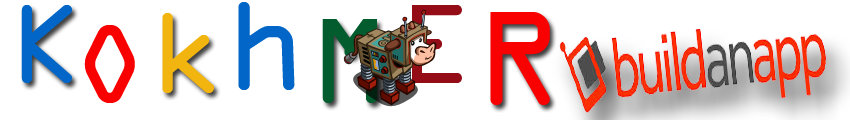
No comments:
Post a Comment